為了從 Linux Kernel 中關閉 IPV6 網路功能,會修改到底下兩個檔案,必須使用 root 權限。
- /etc/modprobe.conf - Kernel 驅動程式組態檔
- /etc/sysconfig/network - RHEL / CentOS 網路組態檔
修改 /etc/modprobe.conf
- 使用 vi 編輯 /etc/modprobe.conf 檔案
# vi /etc/modprobe.conf - 在檔案最後面加上底下的指令,儲存並關閉檔案
install ipv6 /bin/true
修改 /etc/sysconfig/network
- 使用 vi 編輯 /etc/sysconfig/networ 檔案
# vi /etc/sysconfig/networ - 修改底下的設定,儲存並關閉檔案
NETWORKING_IPV6=no
IPV6INIT=no
重啟網路服務
- 重啟網路服務
# service network restart
# rmmod ipv6
或者直接重啟系統
# reboot - 檢查 IPV6 是否已經被關閉
# lsmod | grep ipv6
# /sbin/ifconfig
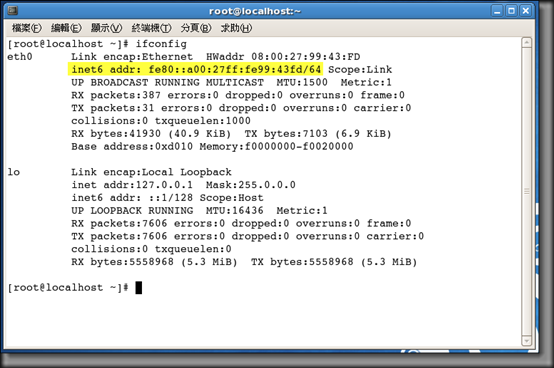

0 意見:
張貼留言